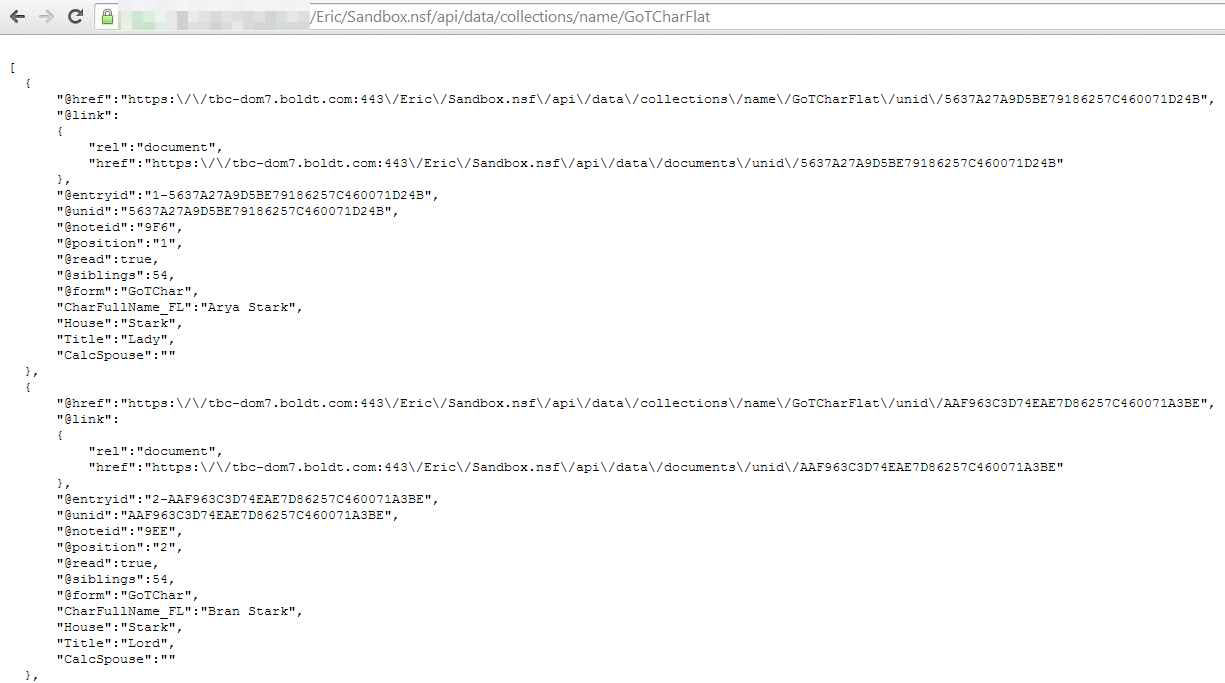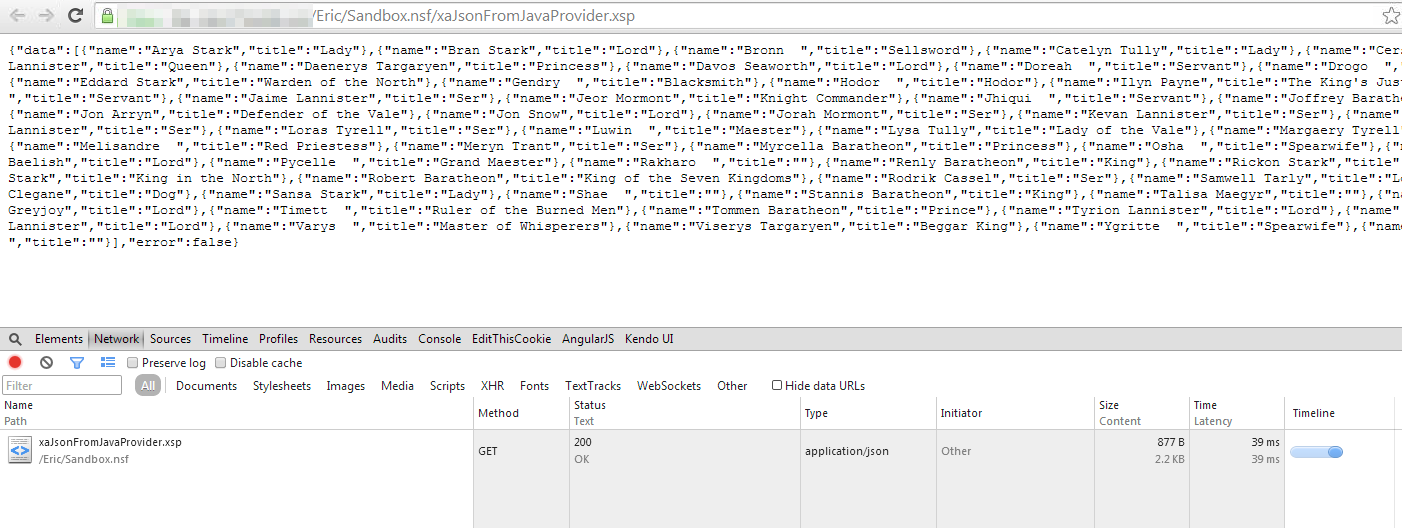TL;DR
Impatient and want to see the code? Jump down to my Java class.
[Update] I really don't recommend people use Domino Access Service (DAS), as originally outlined below, unless you're willing to accept the caveats of needing to abstract your NSF with DAS enabled to be entirely behind any external firewall; aka- not externally visible. This technique can be well used, provided you're not exposing your application to the public Internet, but still carries an element of risk in exposing full CRUD operations for the database component without any further requirements. It's handy and quick, but needs to be understood to be used properly. For the minimal effort it takes to roll an HTTP Servlet, xe:restService control, xe:jsonRpc control, or XAgent to do the same, it's really not worth opening your production environment to that potential security issue. [/Update]
What and Why?
Generating custom JSON data is, unless you're on a verison of Domino server previous to 8.5.3 UP1, virtually unnecessary. Everything you see below can be fully replicated via the Domino Data/Access Services. The reason for that is the fact that I made use of a simple NotesView iteration pattern to generate and return the application/json data. The missing piece, the whole reason why, is on your application requirements. When you need JSON formatted data in a custom format due to formatting preferences or application logic needs, and it can't just be in a View, that's when this comes into play. So if you start doing what I've done, ask yourself first, can it be just in a View?
If that's the case, make sure you've turned on Domino Data Services for your NSF and the View you need. If your use case is more specific, that's what follows.
Custom JSON Data Generation
My approach here is super simple, at least as far as the XPages part goes. The only thing I'm using the XPage for is as an end point, in XAgent fashion. Seriously, it's just a hook into the Java method, have a look:
xml version="1.0" encoding="UTF-8"?>
<xp:view
xmlns:xp="http://www.ibm.com/xsp/core"
rendered="false"
viewState="nostate">
<xp:this.afterRenderResponse>
</xp:this.afterRenderResponse>
XAgent. This will not render as a page, but as application/json data.
</xp:view>
Just invoke the fully qualified package.Class.Method() in the afterRenderResponse and you're ready to go.
XAgent-ize Your Java Method
Note: I'm assuming you know what they are, what they do, and how to implement them.
Recommended: separate the JSON data build into a method separate from the handler for the XAgent, which does the grunt work of the FacesContext ineraction. I recommend this as you can then just pass the data without using an XAgent, for consumption via server-side (e.g.- extending into another class for bean or POJO use), as opposed to the client-side application logic I'm assuming. No matter how you slice it, you should know how you want to provide and consume your data.
As is the usual, we establish our handles on the FacesContext and give ourselves access to the ResponseWriter; the same as any XAgent. This is how we'll be outputting data. In the ExternalContext response, we set the header information; e.g.- application/json as the content-type, no-cache so as to keep the data from becoming stale, and set the character encoding.
As my try/catch block begins, you'll note (if you're following along at home and building your Class off of mine) that there's an unused variable warning for the paramters. I left this in there so that no one else need repeat my efforts at discerning a good way of getting the URL query parameters; it took a little trial and error for me, as I hadn't seen it done at the time.
The Good Stuff
I have one single external library/JAR dependency, my good friend com.google.gson. I'm only using JsonObject and JsonArray in this example, as you can see from my imports. For the full example Java method, scroll down to the bottom.
So, here's the application logic portion. For my example, I iterate a View, grabbing two fields out of my semi-improved fake names, full name and title. The semi-improved fake names is a collection of basic info of Game of Thrones characters from the first two books; technically making them Song of Ice and Fire characters (for you fellow Georege R.R. Martin fans). The original Fake Names Database is handy for prototyping against consistently formatted sample data and is available from xpagescheatsheet.com.
Creating a JsonObject with with the Google GSON library can be done a couple ways, in this example, you'll note I've opted to instantiate the object right away and populate the error: true/false and errorMessage: message properties at the end of the try or catch blocks, so as to always return a valid application/json object. As I'm iterating a number of objects with the same format of properties, I shove them into a JsonArray, which gets added under the property of data. This move makes it easy to segregate your client-side error-handling and/or valid response elements, all based on computed visibility of your data response of error==true/false.
The result gives us exactly what we're looking for.
Pro Tip: Chrome DevTools
With the right tools, things get easier. Chrome's DevTools give a nice Preview tab to individual network requests. When it comes to json data, it lets us drill down nicely or switch over and view the raw response. Like this:
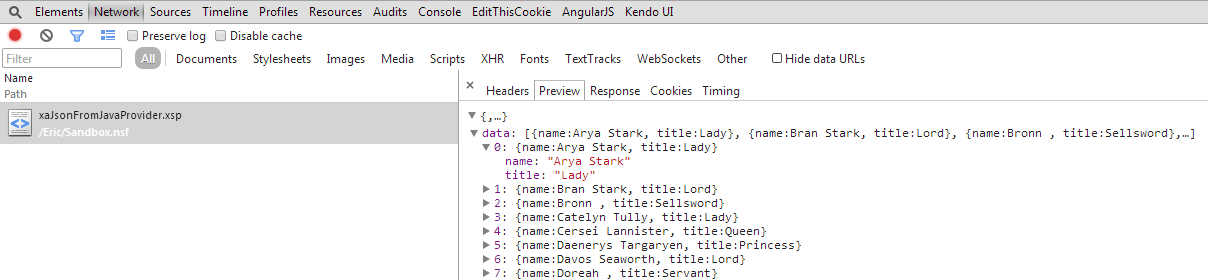
New to Chrome DevTools? Check out this free primer course from codeschool.com.
A Brief AngularJS Plug
In client-side JavaScript, you can programmatically determine whether to take one path or another, but with AngularJS, this gets much easier with ng-show and ng-hide. For those used to computing the visibility property in XPages, similar to
<xp:div rendered="#{javascript:myVariable==true}">, this is _mildly_ analagous; as such:
<div ng-show="myData.error == false">
Handling the Data
[Update:] As pointed out by Paul T. Calhoun, a package available, if you're not looking to add the Google GSON jar, or any external library, you can implement com.ibm.commons.util.io.json. The largest difference I saw was the syntax. I'm sure someone more learned could tell me about the mechanics of the two packages. To view my Class with the IBM com.ibm.commons.util.io.json library implementation, check out this gist here.
Here's my method, complete with slightly rambling, but hopefully insightful to a newbie, comments.
package com.eric.test;
import javax.faces.context.ExternalContext;
import javax.faces.context.FacesContext;
import javax.faces.context.ResponseWriter;
import javax.servlet.http.HttpServletResponse;
import java.io.IOException;
import java.util.Map;
import lotus.domino.*;
import com.ibm.xsp.model.domino.DominoUtils;
import com.google.gson.JsonArray;
import com.google.gson.JsonObject;
/**
* Data provider Class with a single, public, static method
* to provide an XAgent micro-service, returning formatted
* data as application/json.
*
* @author Eric McCormick, @edm00se
*
*/
public class DataProvider {
/**
* This method performs some sample actions against
* a Domino View's Documents, reads them into a
* JsonArray, attaches it to the JsonObject response
* and returns it as a data response via FacesContext.
* This should be invoked as part of an XAgent.
*
* @return JsonObject sample response
* @throws IOException
*/
public static void GetMyDataAsJson() throws IOException{
//initialize the main JsonObject for the response
JsonObject myData = new JsonObject();
/*
* Here we're establishing our external context handle,
* where we get our response writer from.
*/
FacesContext ctx = FacesContext.getCurrentInstance();
ExternalContext exCon = ctx.getExternalContext();
/*
* Using a response writer is one way of directly dumping into the response.
* Instead, I'm returning the JsonObject.
*/
ResponseWriter writer = ctx.getResponseWriter();
HttpServletResponse response = (HttpServletResponse) exCon.getResponse();
//set my content type, use a robust character encoding, and don't cache my response
response.setContentType("application/json");
response.setHeader("Cache-Control", "no-cache");
response.setCharacterEncoding("utf-8");
try {
/*
* This is how we can get a handle on and use any URL parameters
* instead of the Domino SSJS param handle. Note that I check
* for the existence of the the parameter of myKey before assigning
* it, via ternary operator.
*/
Map<String,Object> exConP = exCon.getRequestParameterMap();
String myParam = (exConP.containsKey("myKey")) ? exConP.get("myKey").toString() : null;
/*
* Using the Domino Session class, we can get a handle on our current
* session and interact with anything via the Java NotesDomino API.
*/
Session s = DominoUtils.getCurrentSession();
Database db = s.getCurrentDatabase();
View vw = db.getView("GoTCharFlat");
/*
* perform any necessary business logic with the data
*/
//creating an array of objects
JsonArray dataAr = new JsonArray();
/*
* This is an example only as there are easier ways to
* get a JSON response of a View; e.g.- Domino Data/Access Services.
*/
Document first = vw.getFirstDocument();
//simple View iteration of documents and adding of a given value
while(first!=null){
//creates current object
JsonObject curOb = new JsonObject();
String name = first.getItemValueString("CharFullName_FL");
String title = first.getItemValueString("Title");
curOb.addProperty("name", name);
curOb.addProperty("title", title);
//adds current object into JsonArray
dataAr.add(curOb);
//no OpenNTF Domino API implemented, ham fist away!
Document tmpDoc = vw.getNextDocument(first);
first.recycle();
first = tmpDoc;
}
//wrap it up and add the JsonArray of JsonObjects to the main object
myData.add("data", dataAr);
/*
* Business logic done, setting error to false last, so
* if anything errors out, we'll catch it.
*/
myData.addProperty("error", false);
}catch(Exception e){
/*
* On error, sets a boolean error value of true
* and adds the message into the errorMessage
* property.
*/
myData.addProperty("error", true);
myData.addProperty("errorMessage", e.toString());
System.out.println("Error with data provision method:");
System.out.println(e.toString());
}
/*
* This will always return a fully formed JsonObject response.
* Meaning that if there's an error, we hear about it and can
* handle that on the client side for display while developing,
* or logging when in production.
*
* Note: since we're hijacking the FacesContext response, we're
* returning a string (not data object) into the ResponseWriter.
* This is why the method is void. Don't worry, it's application/json.
*/
writer.write(myData.toString());
}
}